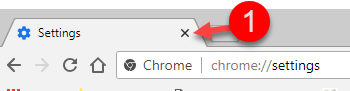Google Chrome on Microsoft Windows
To clear (delete) the cache using Google Chrome on: Microsoft Windows 10, Windows 7 or Windows Vista:
- Click the 3 dots in the top right hand corner of the window

- Select More tools:
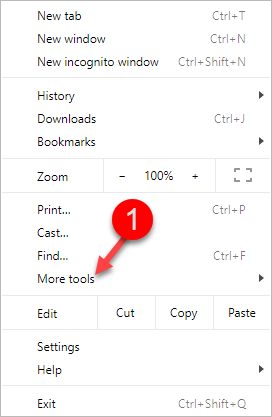
- Select Clear browsing data in the sub-menu:
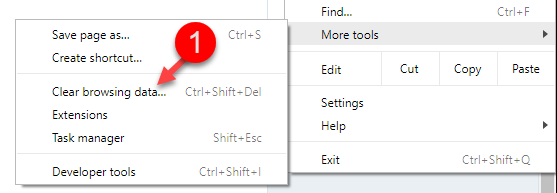
- Change the Time Range to "All time" and Ensure Cached images and files is checked
- Click CLEAR DATA button:
a. If you would also like to clear Google Chrome's cookies, ensure Cookies and other site data is checked too.
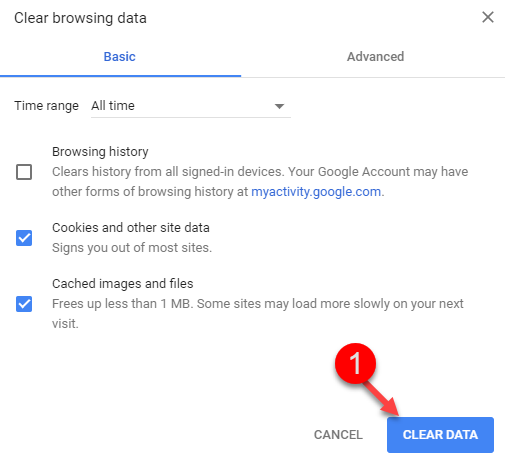
- Close the Settings tab