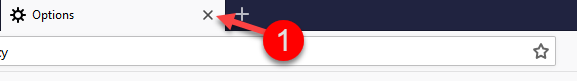Mozilla Firefox on Microsoft Windows
To clear (delete) the cache and cookies within Mozilla Firefox on: Microsoft Windows 10, Windows 7, Windows 8 or Windows Vista:
- Click 3 horizontal lines in the top right hand corner of the window:

- Select Options:
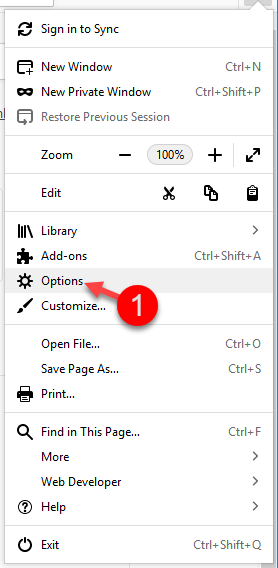
- Select Privacy & Security on the left hand side and then click the Clear History... button:
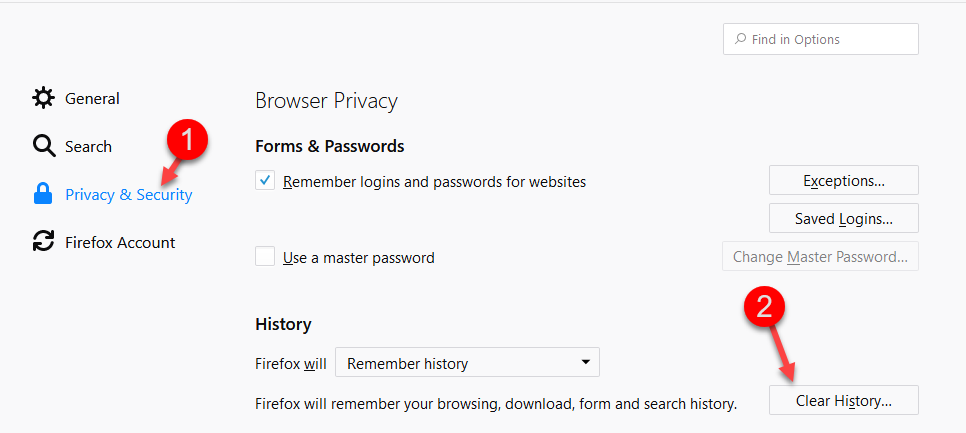
- Select Everything from the Time range to clear dropdown:
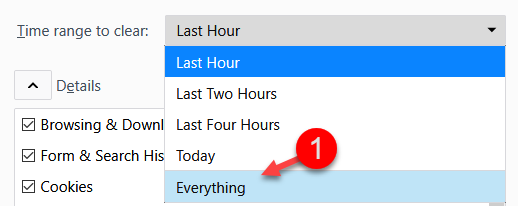
- Ensure Browsing & Download History is checked and click Clear Now button.
- Note: To delete cookies, check Cookies too
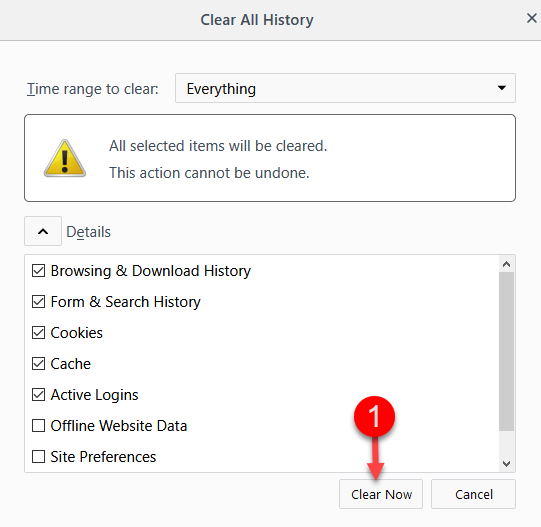
- Click X to close the Options tab: