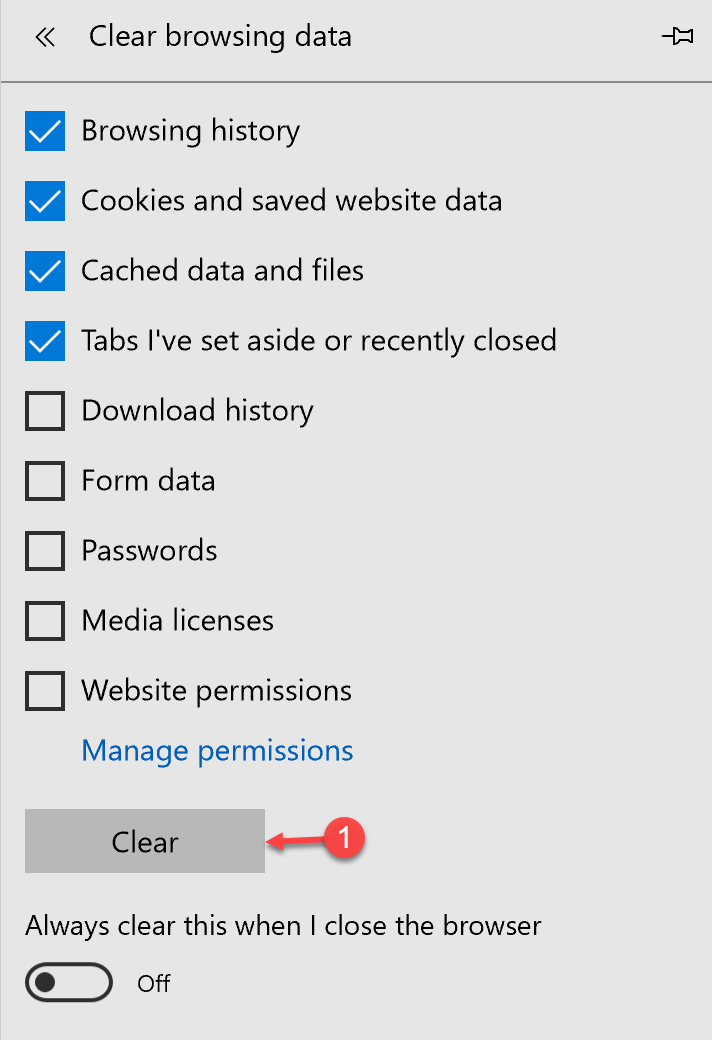Microsoft Edge on Microsoft Windows
To clear (delete) the cache in Edge on Microsoft Windows 10:
- Click the 3 dots in the top right hand corner of the window
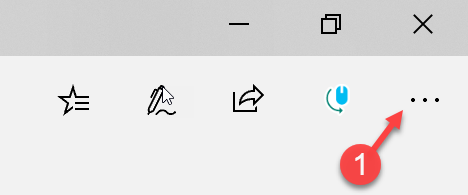
- Select Settings:
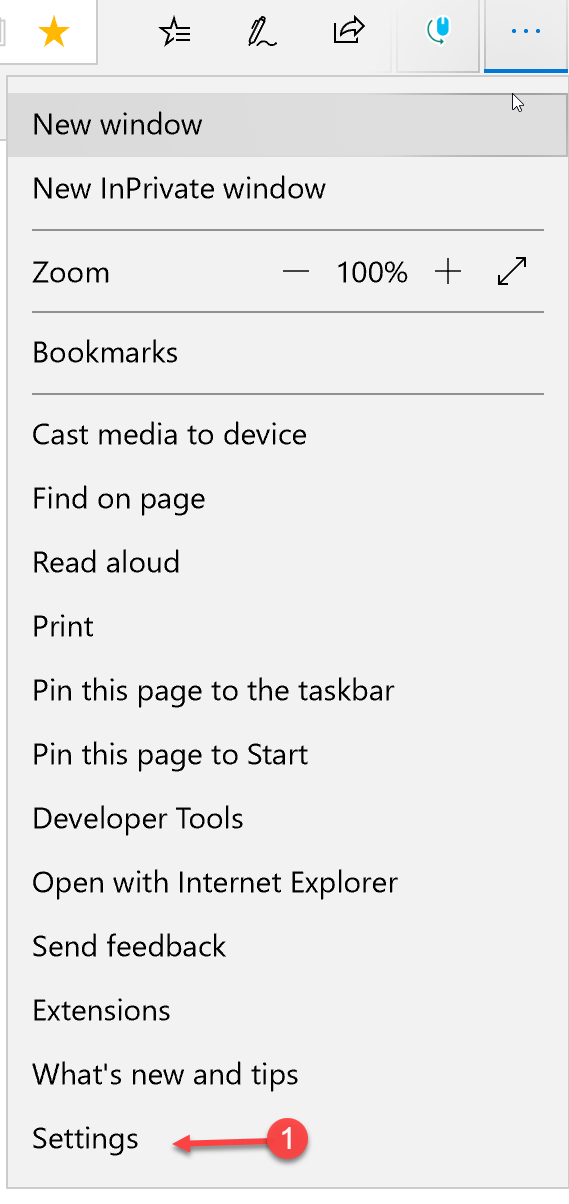
- Scroll down and click the "Choose what to clear" button:
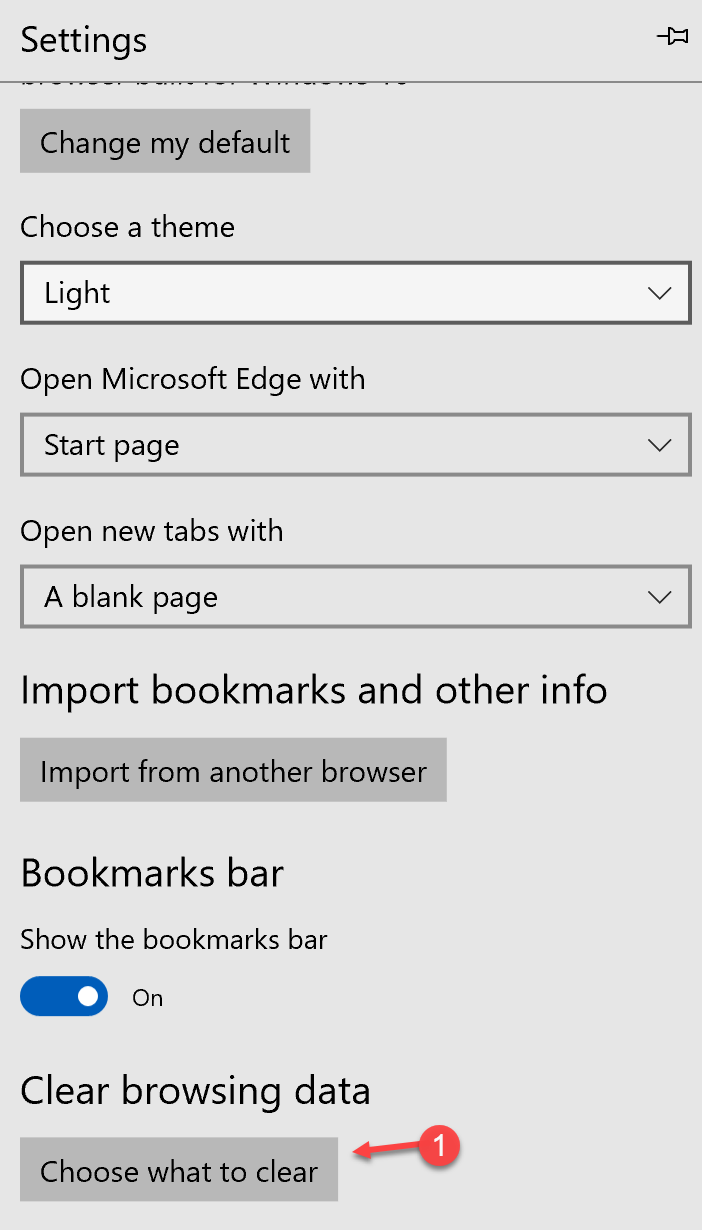
- Ensure "Cached data and files" is checked and click the "Clear" button: